| Overview of Group Email configuration toolpane |
|---|
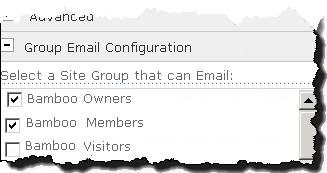
Administrators determine who has the ability to use Group Email when they select Site Groups(s) that can Email in the web parts configuration tool pane.
When configuring Group Email keep in mind:
-
The Group Email icon will be visible to all site users by default
-
Members of site groups approved to send email be able to click the link and send email to the configured group
-
 Users who are not members of approved groups will see the Group Email icon on the page, but there will be no response from the web part if they click the icon.
Users who are not members of approved groups will see the Group Email icon on the page, but there will be no response from the web part if they click the icon. -
If you are using a version of SharePoint that supports target audiences, you can use this SharePoint feature to hide the web parts icon from users
How to use Target Audiences
| Step | Action | Result |
|---|---|---|
| 1. |
To use target audiences expand the Advanced section of the Group Email configuration tool pane and scroll to Target Audiences
|
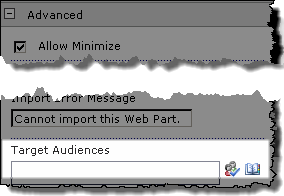 |
| 2. | Click the address book icon to Add the groups who were given the ability to send mail in the Group Email Configuraton section of the tool pane | 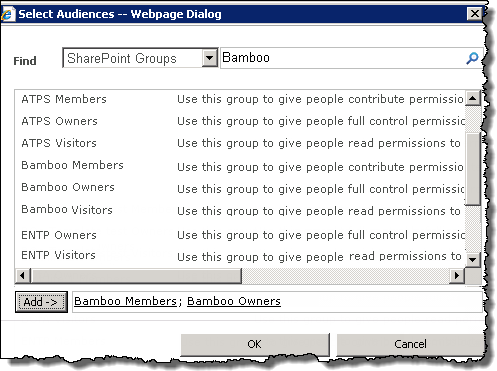 |
| 3. | Click OK to close the Select Audiences pop up | Users who are not members of your Target Audiences will no longer see the Group Email icon on the page. |
| Overview of Group Email configuration toolpane |
|---|