| Using Lookups in Workflow Studio |
|---|
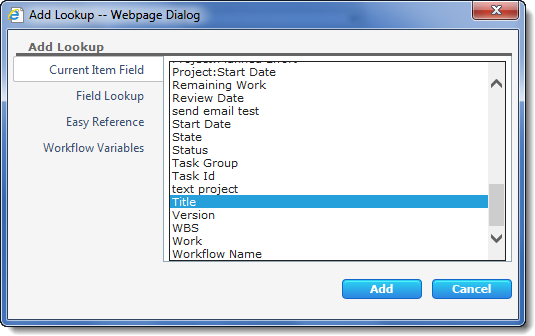 Current Item Field lookups allow the workflow designer to assign the value of a field in the current item to a widget property. The current item is the item that triggered the workflow. To specify a field, select it in the list and click Add.
Current Item Field lookups allow the workflow designer to assign the value of a field in the current item to a widget property. The current item is the item that triggered the workflow. To specify a field, select it in the list and click Add.
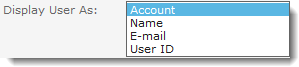
If the field you select is a SharePoint Person or Group column, you can also choose how to display the user information when the lookup is expanded.
IMPORTANT: Current Item Field lookups are not valid for site workflows.
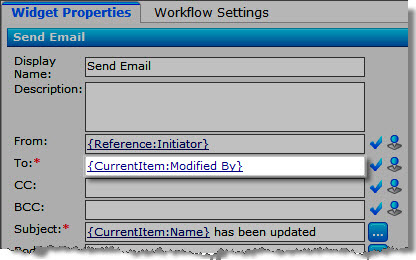 After choosing a field and clicking Add, a {CurrentItem:Field} placeholder is inserted into the widget property. When a widget using a Current Item Field lookup is reached during a workflow, Conductor retrieves the field from the item the workflow was started on and replaces the lookup with the current value for that field.
After choosing a field and clicking Add, a {CurrentItem:Field} placeholder is inserted into the widget property. When a widget using a Current Item Field lookup is reached during a workflow, Conductor retrieves the field from the item the workflow was started on and replaces the lookup with the current value for that field.
For example, if you set the To: property of a Send Email widget to use the Modified By field of the current item, the widget would send an e-mail to the user who most recently modified the item.
NOTE: Display options for Person or Group columns are not available if you insert a lookup from the User Lookup form (
), as you would in the example described above. This is because widget properties that use the User Lookup form require the information to be in a specific format, which Conductor sets automatically.
See also: