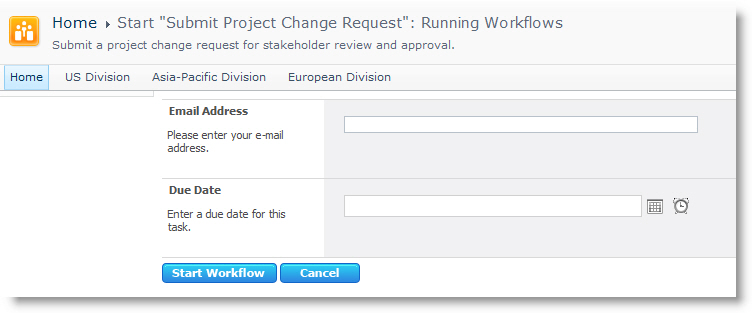 This screenshot shows an initialization form requesting two pieces of information from a workflow initiator. This form is displayed each time this workflow is run manually on an item in the list or library.
This screenshot shows an initialization form requesting two pieces of information from a workflow initiator. This form is displayed each time this workflow is run manually on an item in the list or library.
NOTE: Workflow initialization forms are shown only when a workflow starts manually.
When the workflow initiator completes the fields and clicks Start Workflow, the workflow will continue as long as all the required fields have values. Alternatively, if the workflow initiator clicks Cancel without completing the initialization form, the workflow will not run.
The information collected from the user in the form above is stored in two workflow parameters, which can be used by the widgets in the workflow. In this example, the Due Date initialization form field above is used to set the Due Date on a Request Feedback widget.
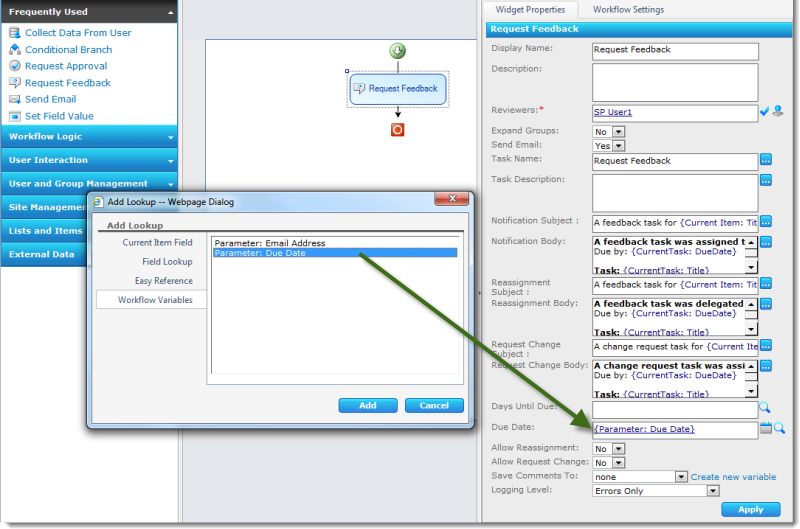
See: Create a new workflow Initialization Form or Modify a Workflow Initialization Form for more information.