| Return to Working With Search Results |
|---|
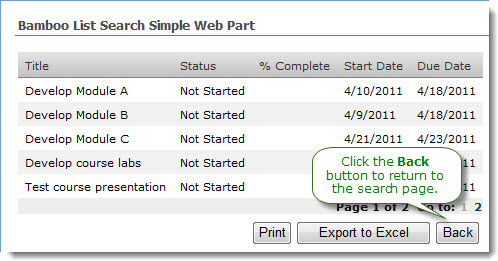 Search results are displayed in a grid view on the page where the List Search Simple Web Part is configured. Depending on the Search Results Configuration, results will either
Search results are displayed in a grid view on the page where the List Search Simple Web Part is configured. Depending on the Search Results Configuration, results will either
- be displayed below the list of search criteria, or
- will replace the search criteria.
The columns shown in the search results are also configured in the Search Results Configuration.
In the example shown here, the Web Part has been configured to replace the search criteria with the search results page. To return to the search criteria page, click the Back button.
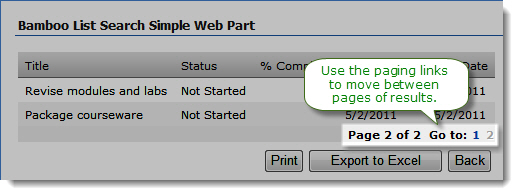 If there are more search results than can be displayed on one page (number of items displayed per page is another configuration parameter), use the paging links at the bottom of the search results grid to move between pages of results.
If there are more search results than can be displayed on one page (number of items displayed per page is another configuration parameter), use the paging links at the bottom of the search results grid to move between pages of results.
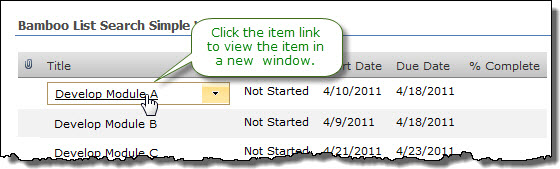 To view the details for an item, click the item link. The item will be displayed in a new page.
To view the details for an item, click the item link. The item will be displayed in a new page.
NOTE: If the search results view does not include the column with the link to item option, you will not be able to click to go to the item.
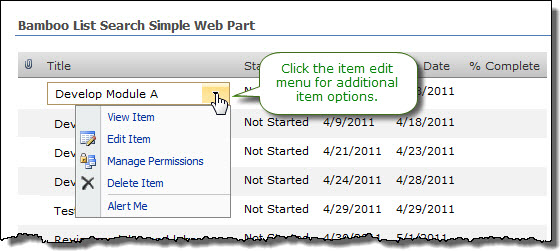 You can perform additional item actions (edit, delete, etc.) using the item edit menu, if it is available in the results.
You can perform additional item actions (edit, delete, etc.) using the item edit menu, if it is available in the results.
NOTE: The search page will be reset when you perform item actions using the edit menu.