Chart Plus X-Axis Settings
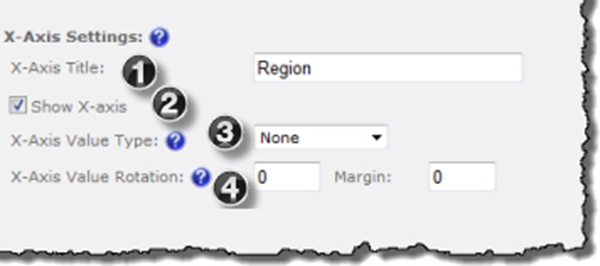 The following settings are available to customize the format of the X-axis.
The following settings are available to customize the format of the X-axis.
| No. |
Option |
Description |
| 1. |
X-Axis Title |
Enter a title to display on the X-axis. |
| 2. |
Show X-Axis |
When checked, the X-axis and X-axis labels are displayed. When unchecked, the axis and labels are hidden. |
| 3. |
X-Axis Value Type |
To specify a number or text format for X-axis labels, such as short or long date, choose a value type. |
| 4. |
X-Axis Value Rotation |
Change the orientation of the X-axis labels by entering a rotation percentage, such as 90, 180 or 270. Customize the position of the labels in relation to the X-axis by changing the Margin value. |
|
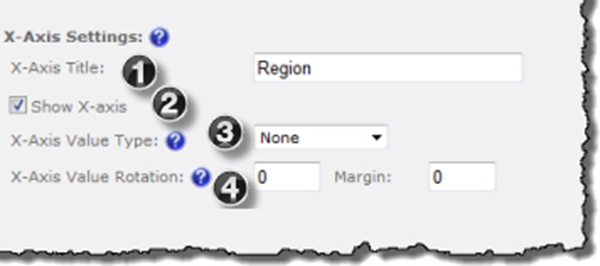 The following settings are available to customize the format of the X-axis.
The following settings are available to customize the format of the X-axis.