| Return to Chart Display Settings |
|---|
The following settings are available to customize the format of the primary and secondary Y-Axes:
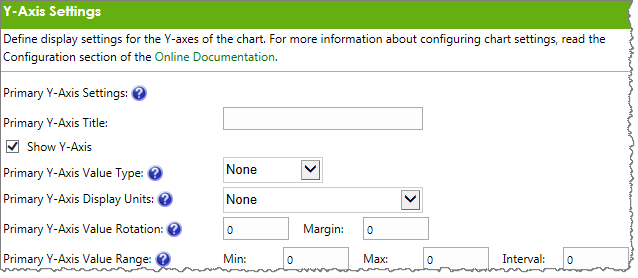
| Primary Y-Axis Settings | ||
| Column | Description | |
| Title | Enter a title to display on the primary Y-Axis. | |
| Show Y-Axis | When checked, the Y-Axis and Y-Axis labels are displayed. When unchecked, the axis and labels are hidden. | |
| Value Type | To specify a number or text format for Y-Axis labels and series data labels, such as currency or percentage, choose a value type. | |
| Display Units | To display Y-Axis data using a relative scale, such as “thousands” or “millions”, select a display unit. To display data using actual values, select None. When using a relative scale, the scale is displayed next to the Y-Axis line. 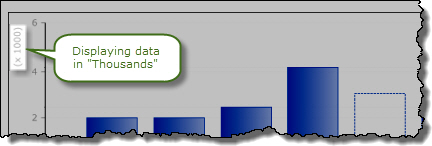 |
|
| Value Rotation | Change the orientation of the Y-Axis labels by entering a rotation percentage, such as 90, 180 or 270. Customize the position of the labels in relation to the Y-Axis by changing the Margin value. | |
| Value Range | To specify a start and end value for the Y-Axis line, enter a Min and Max value. To specify the interval between Y-Axis labels, enter an Interval value. By default, the Y-Axis will start at zero and end at the next interval after the highest data point. | |
You can also opt to have a secondary Y-Axis on your chart: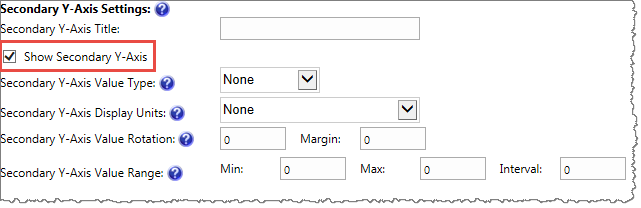
| Secondary Y-Axis Settings | ||
| Column | Description | |
| Secondary Y-Axis Title | Enter a title to display on the secondary Y-Axis. | |
| Show Secondary Y-Axis | You can opt not to show a secondary Y-Axis by unchecking this box. | |
| Secondary Y-Axis Value Type | 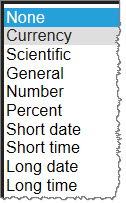 From the drop-down, select a format for secondary Y-Axis data, such as Currency, Number, Percent, etc. From the drop-down, select a format for secondary Y-Axis data, such as Currency, Number, Percent, etc. |
|
| Secondary Y-Axis Display Units | Show secondary Y-Axis data using actual values (‘None’) or express the values using a relative scale, such as ‘Thousands’ or ‘Millions.’ | |
| Secondary Y-Axis Value Rotation | Change the orientation of the secondary Y-Axis labels by entering a rotation percentage, such as 90, 180 or 270. Customize the position of the labels in relation to the Y-Axis line by changing the Margin value.
* Margin – Enter whole numbers to adjust the width of the Margin as it relates to the Y-Axis line. |
|
| Secondary Y-Axis Value Range |
Enter a minimum and maximum value for the primary Y-Axis and an interval between axis labels.
|
|