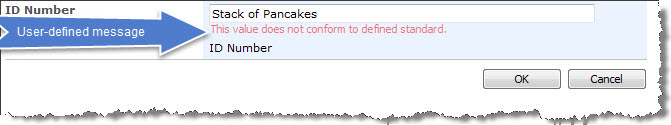 When Validator Column is created, the site administrator determines column’s data type, as well as the comparison type to be used in validation — either Pattern, Range, or Value/Column comparison. Then, depending on the comparison type, validation criteria are added. These can include everything from spacing, to preset minimums and maximums, to the inclusion of certain strings, and can be customized programmatically.
When Validator Column is created, the site administrator determines column’s data type, as well as the comparison type to be used in validation — either Pattern, Range, or Value/Column comparison. Then, depending on the comparison type, validation criteria are added. These can include everything from spacing, to preset minimums and maximums, to the inclusion of certain strings, and can be customized programmatically.
If, for example, you wanted to store social security numbers, you would create Validator Column and set to Pattern Comparison, and then use the built-in preset for Social Security Number.
Then, when users attempt to enter a value into the column, the New/Edit form will automatically reject values that don’t match the specified format — in this case, three digits, a dash, two digits, another dash, and four digits — and displays an administrator defined error message.
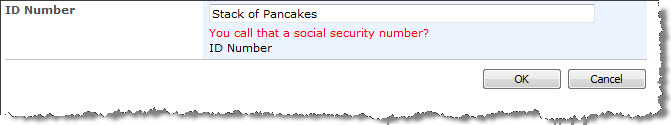
In addition to pre-defined patterns, Validator Column also supports custom patterns in the form of regular expressions — this allows you validate column data in almost any conceivable format, from proprietary SKUs to contact information, and more.