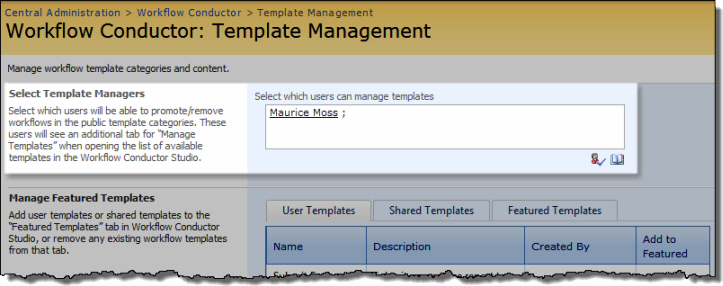Template managers have special rights in the template gallery:
- Template managers can open or delete any template created by any workflow designer using the Manage Templates tab. This template gallery area is only visible to template managers.
- Template managers can stop sharing templates shared by any designer by deleting the shared copy in the Manage Templates tab.
- Template managers can add or remove templates from the Featured Templates list.
To assign one or more template managers for Conductor Studio:
| Step | Action | Result |
| 1. | Go to Central Administration and click the Workflow Conductor section. |
|
| 2. | In the Workflow Conductor Control Panel, click Template Management. | |
| 3. | In the Template Management page, add individual users to the Template Managers list. The users you select must also have access to Conductor Studio (see Workflow Designers for more information). | |
| 4. | Click OK to save your changes. |
See Also: