When you enable cost tracking in Time Tracking and Management (TTM), TTM uses the labor rates assigned to cost codes to calculate the cost of work submitted in timesheets for each task. You can configure labor rates in TTM, or you can use labor rates from PM Central. Read the topics below to learn how to track costs for PM Central tasks and resources.
- Select a data source for labor rates
- Enter labor rates for project tasks
- Enter labor rates for administrative tasks
- View actual cost in PM Central (opens new topic)
Select a data source for labor rates
When you enable cost tracking in TTM, you must select where to obtain the labor rates for cost calculations. You can obtain labor rates from the TTM Cost Tracking list or you can use the Standard Rate for each resource in the PM Central Enterprise Resource Pool (ERP).
- If you use the rates from the Cost Tracking list, you can define internal and billable rates to allow you to track the internal cost of labor vs. the billable cost.
- If you use the Standard Rate field from the ERP, the same rate is used for internal and billable cost calculations.
NOTE: Labor rates for tasks in the Administrative Time list are always obtained from the Cost Tracking list, no matter which labor rate source you use.
To use the Standard Rate from the PM Central ERP for project tasks, perform the configuration steps provided in the
Make sure to select the following options:
- In the Select Labor Rate Source section, select the Project Management Central option.
In the Copy Cost Data to PM Central section, check the option to Copy Actual Cost to the PM Central Tasks list. This setting is optional, but you must select it if you want to view actual cost in PM Central projects and reports later.
To define labor rates in the Cost Tracking list instead, perform the steps provided in the topic, but select Time Tracking and Management as the labor rate source.
Enter labor rates for project tasks
Entering labor rates if your labor rate source is Project Management Central
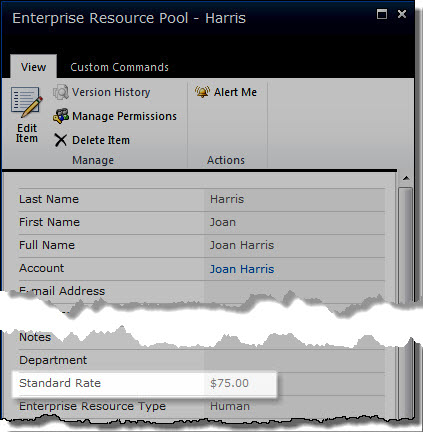 To use labor rates from PM Central, enter a Standard Rate for each resource in the PM Central Enterprise Resource Pool. This rate will be used for internal and billable cost calculations. The rate from the ERP will be used for all project tasks assigned to that resource in any project.
To use labor rates from PM Central, enter a Standard Rate for each resource in the PM Central Enterprise Resource Pool. This rate will be used for internal and billable cost calculations. The rate from the ERP will be used for all project tasks assigned to that resource in any project.
After entering a labor rate, you must configure and assign cost codes before the rate can be used for cost calculations. See the instructions provided in the Creating Cost Codesand Assigning Cost Codes to Resources documentation for more information.
Enter labor rates for administrative tasks
No matter which data source you select for labor rates, the labor rates for tasks in the Administrative Time list always come from the Cost Tracking list. To assign labor rates for Administrative Time tasks, perform the steps below. If you do not want to track costs for administrative tasks, you can skip these steps. Administrative task costs are not copied to PM Central, but reports in the TTM Report Center include cost data for these tasks.
Create tasks in the Administrative Time list. Select the Billable option on each task that you want to track costs for. If you want to track costs for some tasks and not others, select the Billable option only for the tasks you want to track.
Create cost codes for administrative tasks using the instructions provided in Creating Cost Codes.
Enter labor rates for each administrative cost code using the instructions provided in Entering Labor Rates.
Assign cost codes to ERP resources using the instructions in the Assigning Cost Codes to PM Central ERP Resources section of Assigning Cost Codes to Resources.
Entering labor rates if your labor rate source is Time Tracking and Management
![]() If you want to use the Cost Tracking list to define labor rates, add a list item for each cost code configured in the Cost Code list. For each item, enter an internal and billable labor rate to use for cost calculations. For detailed instructions about creating cost codes and entering items in the Cost Tracking list, see Creating Cost Codes and Entering Labor Rates. After you enter labor rates in the Cost Tracking list, assign cost codes to resources using the instructions provided in Assigning Cost Codes to Resources
If you want to use the Cost Tracking list to define labor rates, add a list item for each cost code configured in the Cost Code list. For each item, enter an internal and billable labor rate to use for cost calculations. For detailed instructions about creating cost codes and entering items in the Cost Tracking list, see Creating Cost Codes and Entering Labor Rates. After you enter labor rates in the Cost Tracking list, assign cost codes to resources using the instructions provided in Assigning Cost Codes to Resources
NOTE: If you want to track costs for tasks in the Administrative Time list, you must use the Cost Tracking list no matter which labor rate source you use.