| Configuring Grants Management |
|---|
Grant Title and Description
Although the project site contains the normal SharePoint title bar, you can also display the grant’s title and provide more descriptive text about the grant within the web part at the top of the project site. When you create a site, by default it is labeled “Grant Title and Description” but this is easily changed within the web part.
| Step | Action | Result |
| 1. | Use the ribbon to edit the page. | 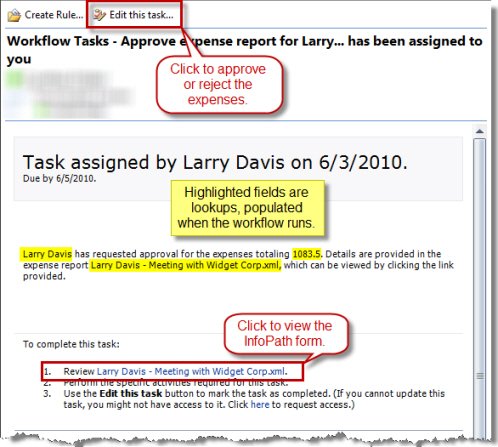 |
| 2. | Edit Grant Title and Description web part and enter the title and description. | 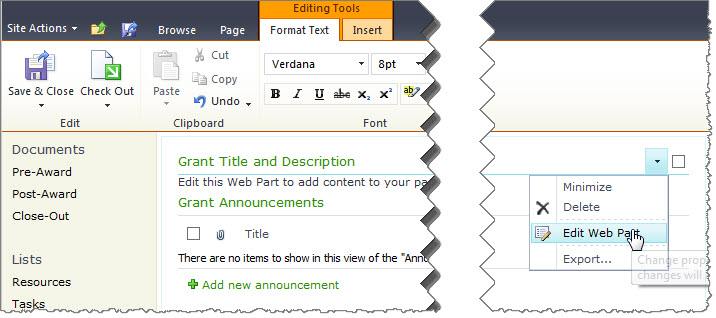 |
| 3. |
Use the ribbon to format the text in the content section, as desired. As an option, you could link to a text file that already contains text about the project; just enter a URL in the tool pane under Content Link in the web part tool pane. |
Modify within the content editor: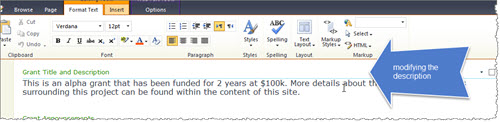 OR Enter a URL to a text file about the project: 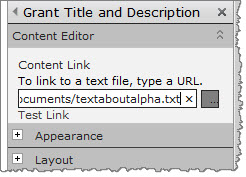 |
Modify the Logo
Follow the same process you conducted to modify the logo on the master site.