Blog sites are sub-sites of the Community Central Home site and collect related blog posts. The blog site page also contains links to blog-related activities such as creating and managing blog posts.
| Step | Action | Result |
| 1. |
Under Site Actions, click Community Control Panel. In the Blog Site Management section, click Create blog site. |
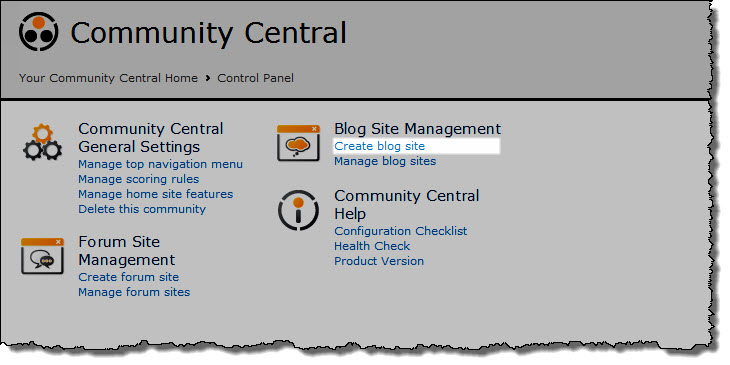 |
| 2. | Enter a Title and Description for the new blog site and select site permissions. | 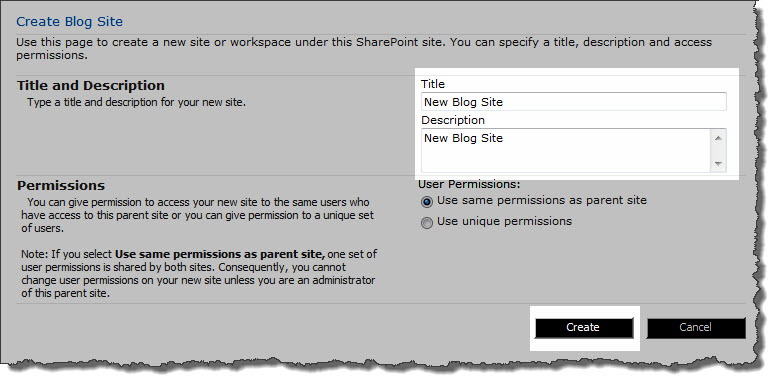 |
| 3. | Click Create. | You may now create and manage blog posts and comments using the Create a post, Manage posts, and Manage comments options in the Blog Tools Web Part. For more information, read Using Blog Sites in the Community Central online documentation. |
Next: Customize Community Central
Also see: