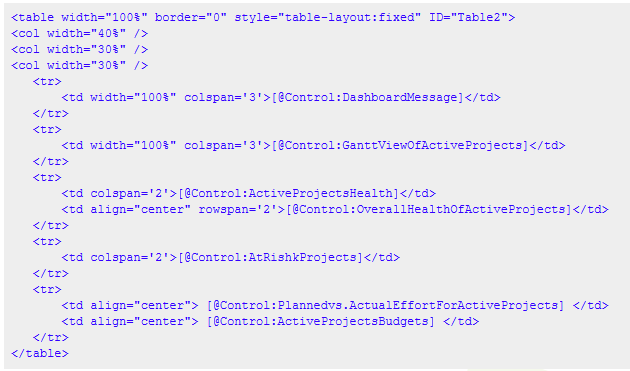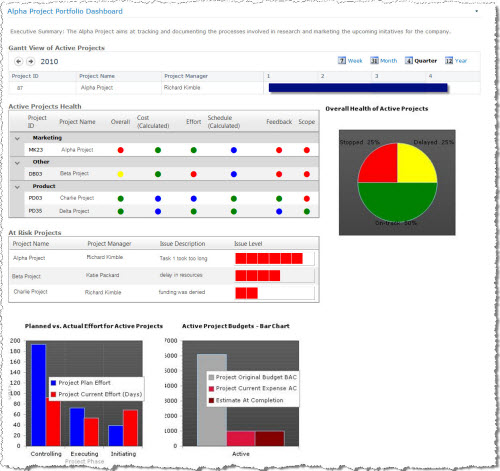
Project Portfolio Dashboard provides a complete picture of a single project from a variety of perspectives, including schedule, budget, risk and issues.
Each of these perspectives is communicated using chart widgets, red/yellow/green indicator widgets and a Gantt widget. The project manager can list the executive summary at the top of the dashboard and pick and choose the widgets used to display the project data. To the right is an example of how a single project dashboard may look.
Below is the Single Project Portfolio Dashboard layout HTML for this example (see Configuring Project Portfolio Dashboard Layout for more information).