Query Employee Leave Balance
|
The following Query Database widget configuration retrieves the leave balance for an employee from a SQL database and stores it in a workflow variable. The contents of the variable can then be used later in the workflow. For example, the results could be used to update a SharePoint list using the Update Item widget, or they could be e-mailed to the employee using the Send Email widget. |
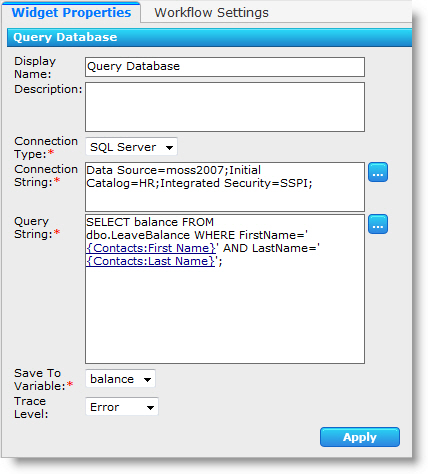 |
| Notice that in the SQL Server Selection properties (shown here), actual data was used to test the database connection. This is because lookup values are not determined until the workflow runs. Lookups were inserted into the Query String after the database connection was configured and tested. | 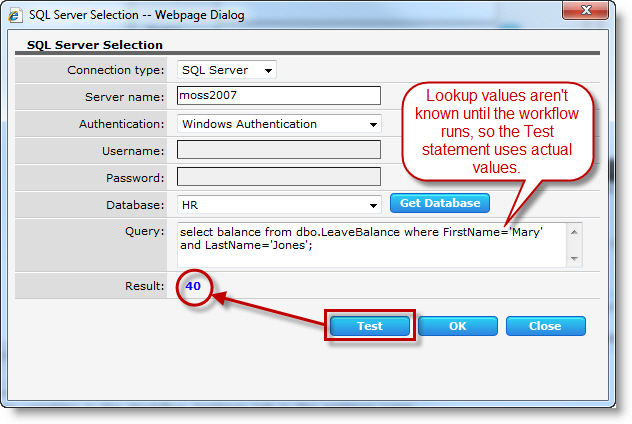 |
Return to:
See Also: