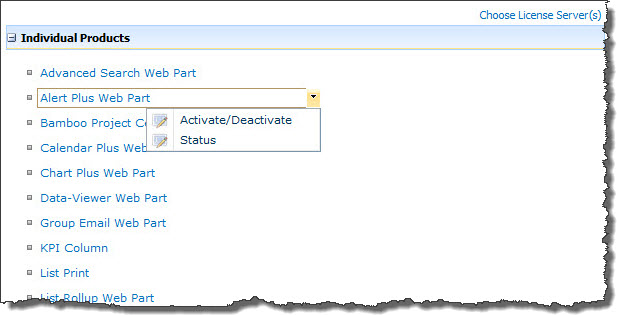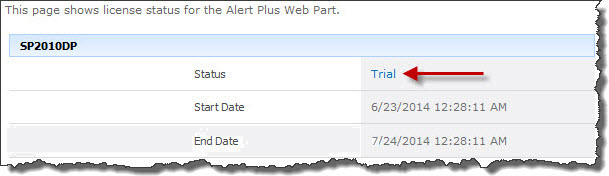| Overview of Licensing and and Product Activation |
|---|
To check the status of your trial, follow these steps:
NOTE: If you are trialing a Bamboo Desktop application, please see Checking the status of a Bamboo Desktop application trial.
| Step | Action |
|---|---|
| 1. | Open SharePoint Central Administration. Notice the Bamboo Solutions heading on the page with the Manage My License Keys link beneath it.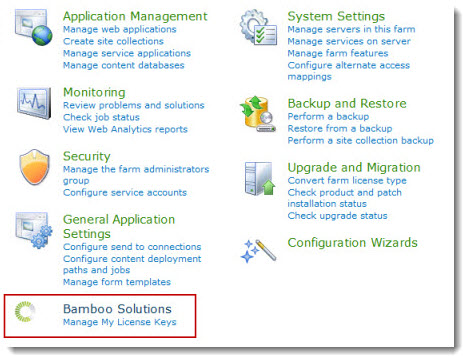 |
| 2. | Click Manage My License Keys. On the page that appears, expand the Individual Products section and locate the product you are trialing. |
| 3. | Click the product name or select Status from the associated menu to view the license status.
|
| 4. | If you are running a trial, your license status will be Trial. The status page will show when your trial started and when it will end. Bamboo Product Trials last 30 days from when the product is installed on your SharePoint farm.
|