The Text Filter is set to filter on a Single Line of Text column. Only list items that meet that filter criteria display in the list.
| Step | Action | Result |
| 1. | When you reach a page that contains the Text Filter web part, you simply enter a text value into the web part text field and click Apply filter to begin filtering. It is that simple! | 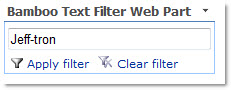 |
| 2. | To revert to unfiltered data, click Clear filter. | |
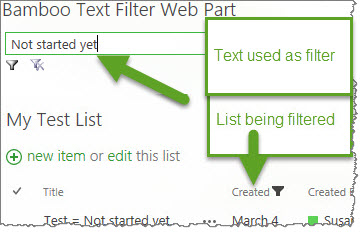 Depending on which column your admin set for filtering on data, you should see your list change based on your input.
Depending on which column your admin set for filtering on data, you should see your list change based on your input.
See also: