If you would like to subscribe to a blog to be notified about new posts, comments, and other changes to blog content, use one of the following two options:
 Configure a SharePoint alert
Configure a SharePoint alert
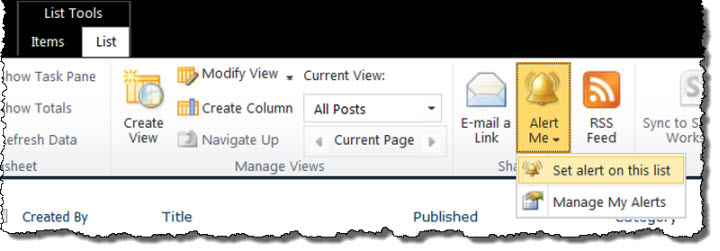 Configuring a SharePoint alert allows you to be notified by email when there is a change to blog content.
Configuring a SharePoint alert allows you to be notified by email when there is a change to blog content.
- You can configure alerts for multiple blogs.
- Site Members and Visitors will receive blog alerts after the content has been approved.
- Site Administrators and Moderators will also receive alerts for blog content having a pending status.
 Subscribe to the RSS feed for a blog
Subscribe to the RSS feed for a blog
You can subscribe to the RSS feed for a blog just as you can for any other SharePoint list. Follow the instructions above for creating a SharePoint alert, but click on the RSS Feed button instead of Alert Me. In the RSS Feed page, click Subscribe to this feed.
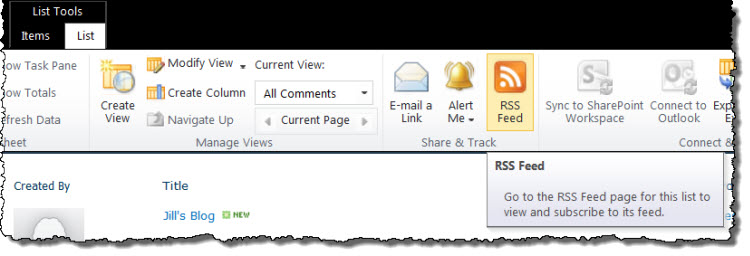
For information about configuring and viewing RSS feeds using Internet Explorer, see How to use RSS feeds in Internet Explorer 9 on Microsoft.com.
See also: