| Configuring PM Central | Using PM Central |
|---|
A variety of skins are available to allow you to quickly and easily change the appearance of PM Central Sites. Users with Full Control permissions can change skins from the PM Central General Settings section of the PM Central Control Panel.
NOTES:
1. PM Central Custom, Team and Classic skins are available for all sites.
2. Skins with the Mega Menu feature are only available for the Portfolio and Department sites
3. Mega Menu skins were introduced in PM Central 4.2
Portfolio and Department Sites
| PM Central Custom This color scheme is associated with the Bamboo PM Central Top Site – Custom Template 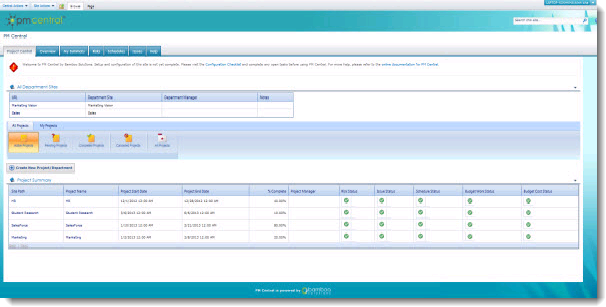 |
| PM Central Team This color scheme is associated with the Bamboo PM Central Top Site Template 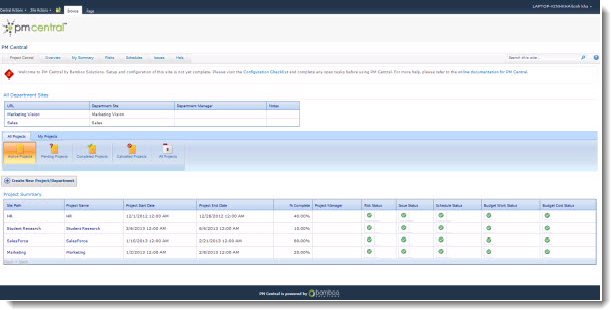 |
PM Central Classic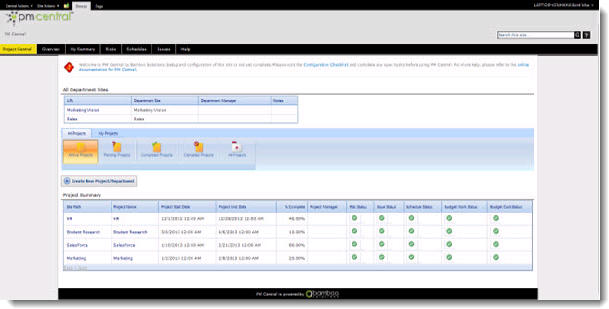 |
Custom with Mega Menu for Report & Resource Center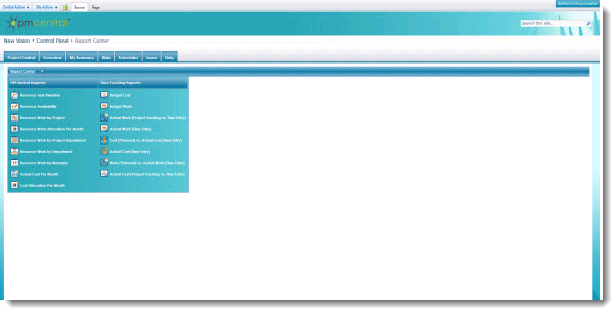 |
Classic with Mega Menu for Report & Resource Center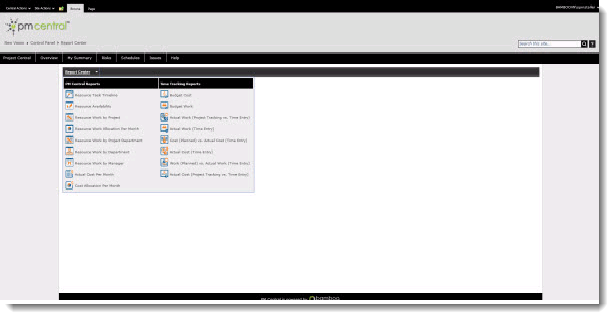 |
Project Sites
PM Central Custom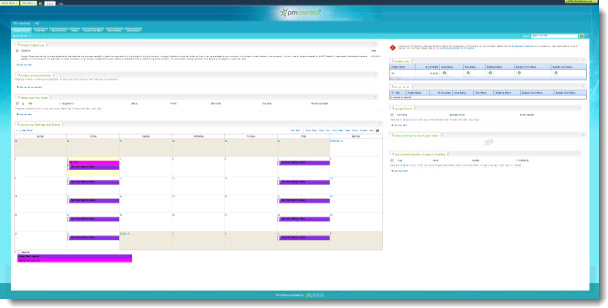 |
PM Central Team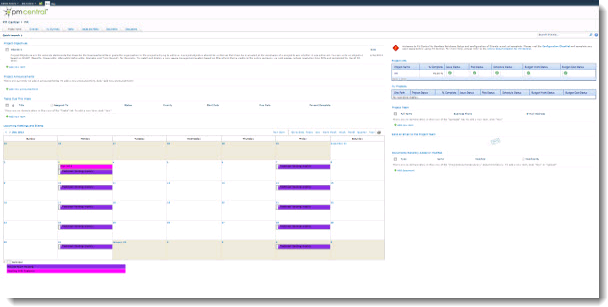 |
PM Central Classic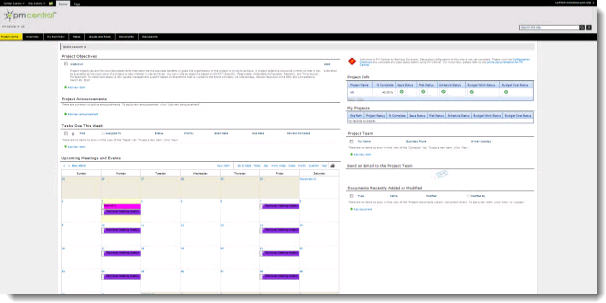 |
Blue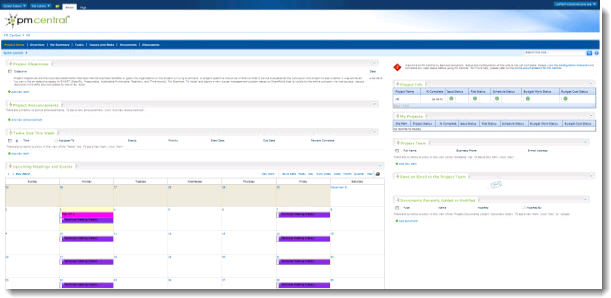 |
Sky Blue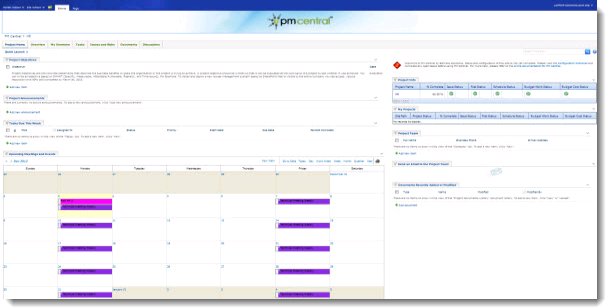 |
Yellow Green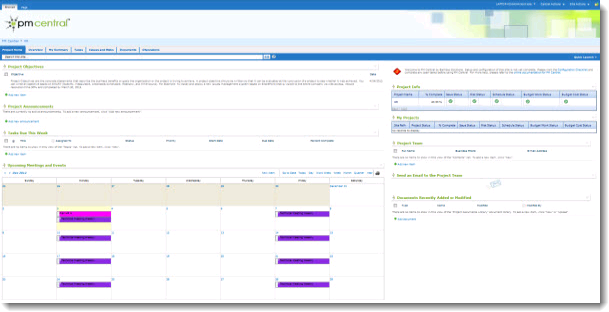 |
| Overview of Portfolio PMC Control Panel | Overview of PM Central General Settings |
|---|