| Overview of PM Central Hierarchy |
|---|
The Portfolio Site is the top site in the PM Central hierarchy and provides a place where information regarding the health of projects managed within the portfolio can be quickly relayed to executives and stakeholders through dashboards that report on tasks, issues, risks and schedules, and data views and charts that are easily accessed using site’s navigation links.
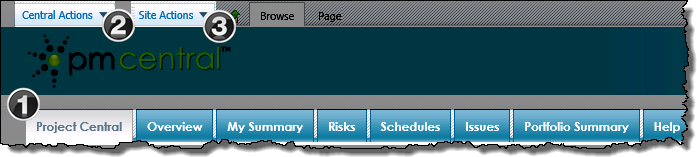
| Name / Web Part | Description | |
|---|---|---|
| 1. | Top Site Navigators
SharePoint Navigators |
The eight default items in the Top Site Navigator view of the Top Site Navigators list make up the Portfolio sites top level navigation. The tabs take users to different aspx pages that contain Web Parts that are used to display specific content relevant to the Portfolio site. |
| 2. | Central Actions Menu |
Keep In Mind: |
| 3. | Site Actions Menu |
|
| Overview of PM Central Hierarchy |
|---|
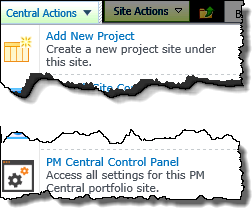 The
The  to access Central Actions in 2013
to access Central Actions in 2013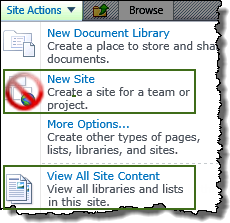 The SharePoint Site Actions menu provides shortcuts to commands commonly used when working with SharePoint sites. The command options you see depend on your permissions on the site.
The SharePoint Site Actions menu provides shortcuts to commands commonly used when working with SharePoint sites. The command options you see depend on your permissions on the site.