| Return to Overview of the Configuration Toolpane |
|---|
 The Post Settings section of the tool pane helps you configure how posts behave in Discussion Board Plus. Many of the options to configure Post Settings is a simple check on a box or radio button as described below.
The Post Settings section of the tool pane helps you configure how posts behave in Discussion Board Plus. Many of the options to configure Post Settings is a simple check on a box or radio button as described below.
Default topic view
When a user clicks on a topic in a Discussion Board Plus list, the Default topic view setting determines how posts in the topic are initially displayed. Users can switch to a different view using the View drop-down list in the Browse ribbon.
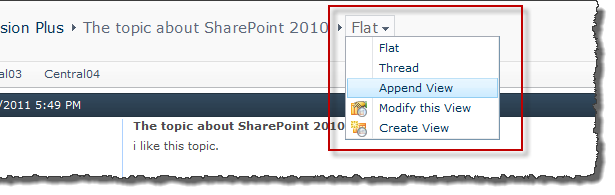
For more details about each view, see About Discussion Board Plus Views.
Enable Verify Answer
You can control whether one or more answers can be verified using either radio button for Single Answer or Multiple Answers. The default is set for multiple answers, but you can click the radio button next to Single Answer to set the board to have only one verified answer. When Verify Answer is enabled, users with the required permissions in Discussion Board Plus can mark a post as the Verified Answer for the discussion thread by clicking the Verify Answer option in the toolbar at the top of the post.
NOTE: When this feature is disabled, the Verify Answer option is not visible to users. For information about how users interact with the Verify Answer feature, see Using Suggest as Answer and Verify Answer.
Enable Suggest as Answer
When Suggest as Answer is enabled, users with the required permissions can mark posts as Suggested Answers for the discussion thread by clicking the Suggest as Answer option in the toolbar at the top of the post. When this feature is disabled, the Suggest as Answer option is not visible to users.
NOTE: Posts can still be marked as Verified Answers when Suggest as Answer is disabled.
More details about: