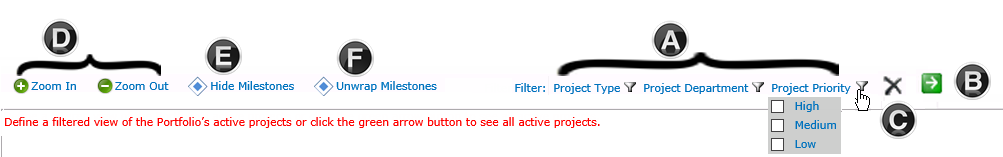| Overview of the PM Central Hierarchy | Overview of the Portfolio Site |
|---|
The Schedules tab on the portfolio site displays a Timeline Gantt of active projects as well as a data view of the project tasks associated with active projects.
NOTE: The Web Parts shown on the Schedules page of department sites are the same as those on the portfolio site. The content displayed in the Web Parts will be determined by the department site’s filter configuration.
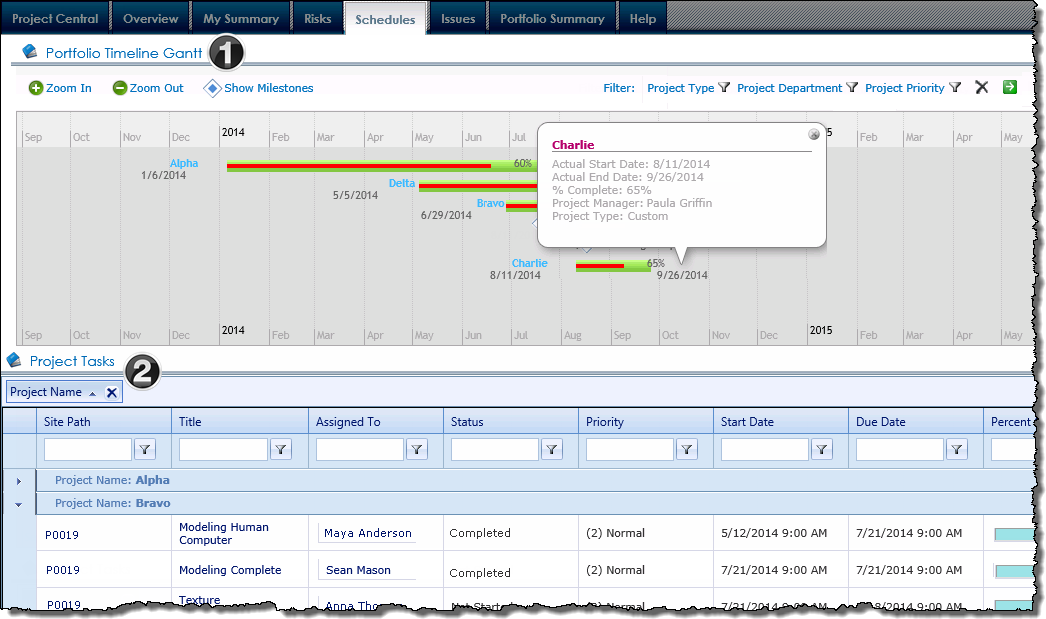
| Name / Web Part | Description | |
|---|---|---|
| 1. | Timeline Gantt
Custom PM Central Web Part |
The Timeline Gantt Web Part displays a Gantt summary of projects, showing the project timeline of Active projects in the portfolio, and project’s % complete. Clicking a Project timeline or Milestone will provide additional information about the item. The Timeline Gantt Web Part will not display any content by default. Use the provided toolbar to determine what project timelines will be displayed.
Information on configuring the Timeline Gantt web part is available here |
| 2. | Project Summary
Bamboo Data-Viewer Web Part |
The Project Tasks list is a display of all project tasks associated with Active projects, that have an Active Phase Status.
|
| Overview of the PM Central Hierarchy | Overview of the Portfolio Site |
|---|