| TTM Configuration Overview | TTM Control Panel |
|---|
Time Tracking and Management’s (TTM) User Profile Import allows user information from a SharePoint User Profile to be imported into TTM, minimizing the data entry required to populate the Timesheet Resources list.
Keep in mind:
-
You do not need to populate the Timesheet Resources list if you configured the Timesheet Entry Web Part to use PM Central’s ERP as the resource data-source.
-
The User Profile Web Part is dependent on the following SharePoint services:
-
the User Profile Service Application
- Information on configuring the User Profile Service Application is available from Microsoft:
- Set up the User Profile Search Application
- Configure Synchronization Connections
-
the Search Service Application
- Information on configuring the User Profile Service Application is available from Microsoft:
- Configure enterprise search (SharePoint Server 2010)
- Administer search in SharePoint Server 2013
-
-
For information on using User Profile Import, click here
-
The User Profile Import tool was added in TTM 2.5
-
User profile information will not be automatically updated to reflect changes in made in Active Directory following the import.
Configure the TTM User Profile Import Web Part:
| Step | Action | ||||||||||||||
|---|---|---|---|---|---|---|---|---|---|---|---|---|---|---|---|
| 1. |  From the TTM site’s Site Actions menu, select Time Tracking and Management Control Panel. From the TTM site’s Site Actions menu, select Time Tracking and Management Control Panel. |
||||||||||||||
| 2. |
Edit the Web Part on page and click the Import User Profile Web Part Settings button to access the pop-up configuration window
|
||||||||||||||
| 3. |
Use the left hand navigation to access the appropriate configuration screens:
|
||||||||||||||
| 4. | Click Save & Close to commit the changes and exit pop-up configuration screen. |
| TTM Configuration Overview | TTM Control Panel |
|---|
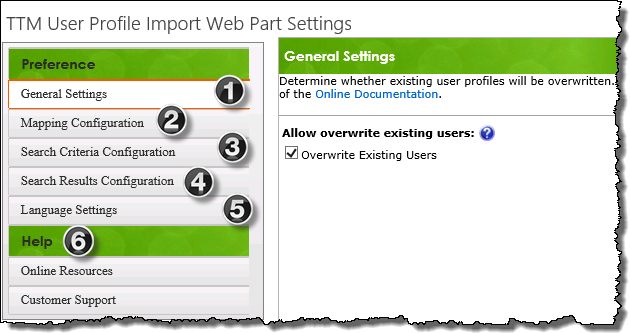
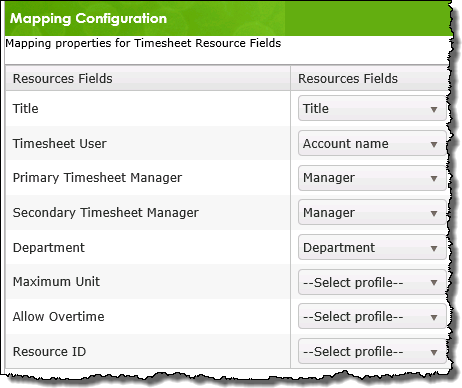
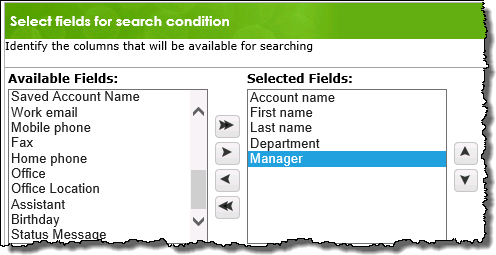 Search Criteria Configuration
Search Criteria Configuration 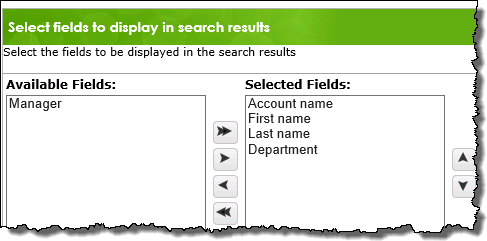 Search Results Configuration
Search Results Configuration