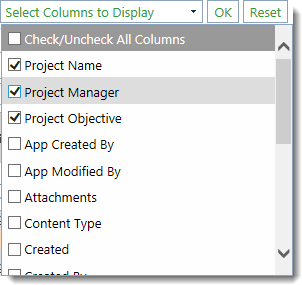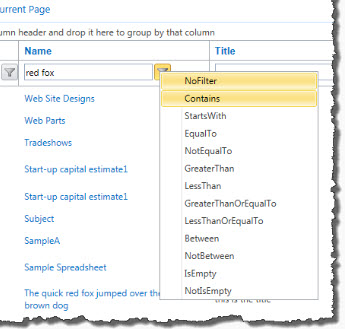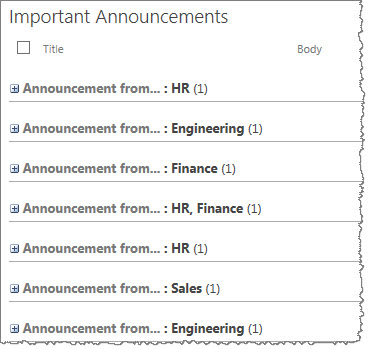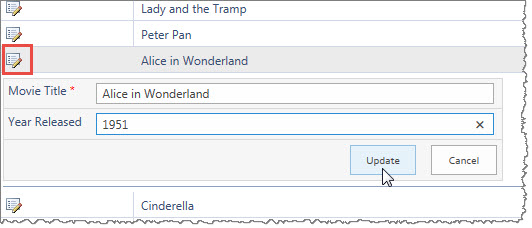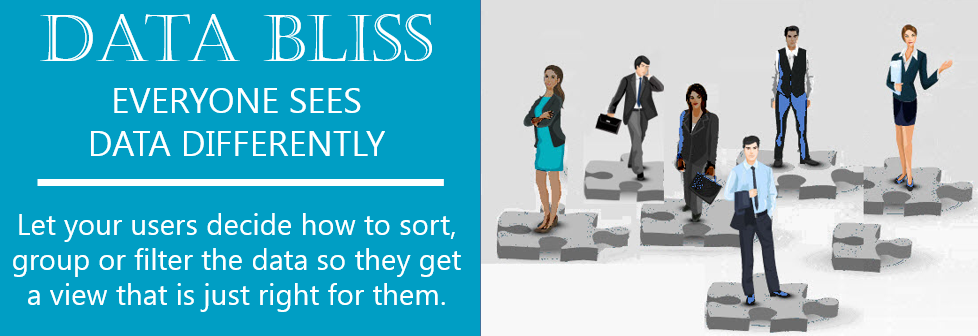
| Issue | Solution |
TOO MANY COLUMNS IN VIEW |
COLUMN SELECTION Configure the web part to allow users to add and remove columns And now Maggie can select columns to show just the data that she needs to see. |
TOO MUCH DATA |
FILTERED DATA VIEW Now Joe will be able to filter the data in whatever way he’d like.
|
| DATA IS NOT ORGANIZED
|
GROUP DATA BY COLUMN
Configure the web part to enable the grouping bar to display at the top of the Data Viewer display. Now Paul can create the view to show in groups for each department.
|
| TOO MANY COLUMNS TO EDIT
|
USE INLINE EDITING
Configure the web part to allow inline editing Rather than opening a form with a lot of columns to edit, Genie can edit just columns she needs to.
|