Quick Add provides a simple way to add items to almost any list through new options in SharePoint list ribbons and menus, or through a web part that can be placed on any page and then associated with a specific list.
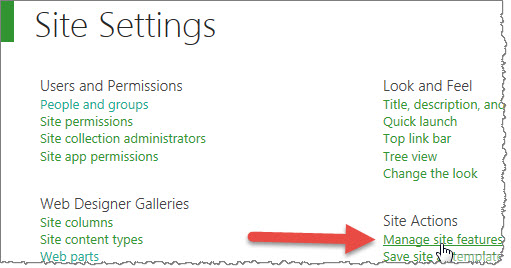
Step 1: Activate the feature
When Quick Add is installed, there are a couple of things you need to do before users can begin using the product.
The first thing to do is activate the feature. You do this under Site Settings | Manage site features.
When the page opens, look for the Bamboo Quick Add option and click the Activate option activate it.
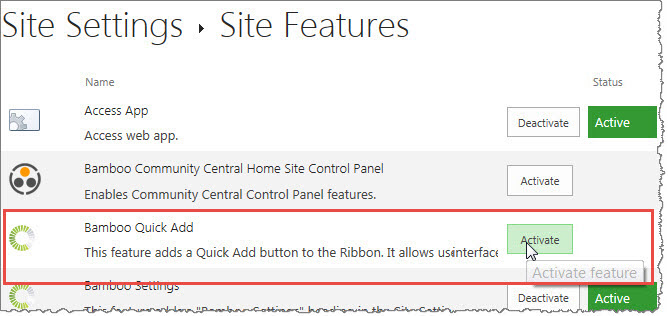
Step 2: Configure the options
The next step after you have activated Quick Add, is to go to the Bamboo Site Settings option to configure the options.
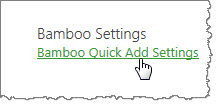 For detailed information about configuring the options, follow the instructions for Bamboo Quick Add Settings.
For detailed information about configuring the options, follow the instructions for Bamboo Quick Add Settings.