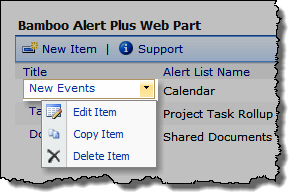 To edit an existing alert in Alert Plus, click the Title of the alert or select Edit Item from the drop-down menu for the alert Title.
To edit an existing alert in Alert Plus, click the Title of the alert or select Edit Item from the drop-down menu for the alert Title.
The alert configuration page is displayed with the current settings.
IMPORTANT: Changes will take effect the next time the alert is scheduled to run.
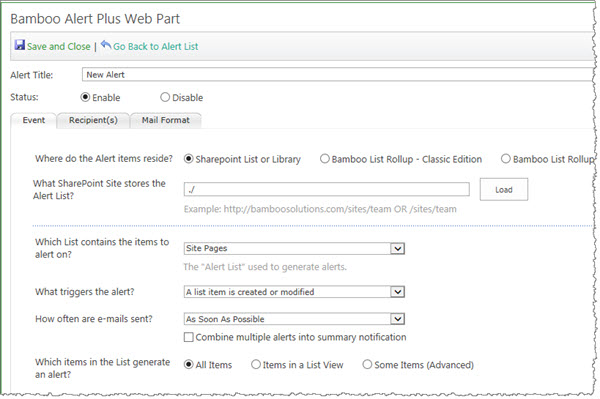 Make your changes and then click the Save and Close button in the Alert Plus toolbar to save the updated alert configuration.
Make your changes and then click the Save and Close button in the Alert Plus toolbar to save the updated alert configuration.
For information about possible changes, see: