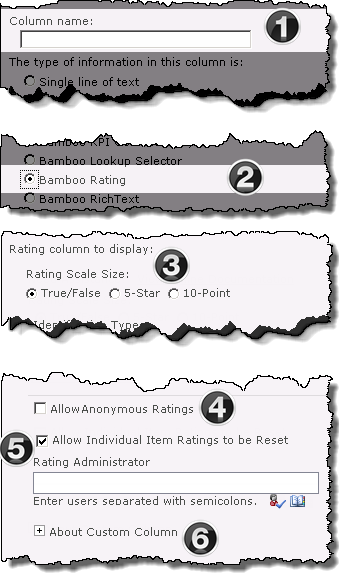Overview of the Rating Column configuration screen
 Bamboo Rating Column is a custom column type that can be added to a List or Library to allow users to rate content.
Bamboo Rating Column is a custom column type that can be added to a List or Library to allow users to rate content.
When using Rating Column keep these things in mind:
- Rating Column can be used to rate SharePoint Site pages
- You can set up one of three types of ratings
- If you change from one type to another, your ratings will be reset
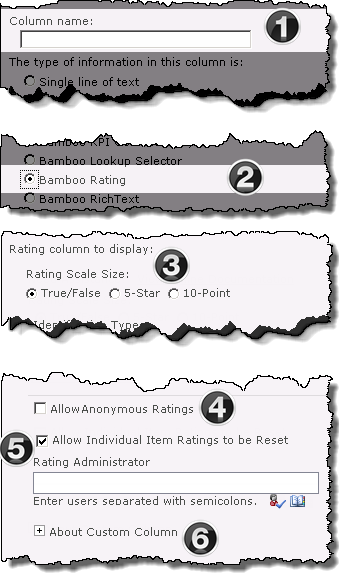
The above image has been edited to better represent the configuration options |
| Function |
|
1. From the List Settings menu click Create column, then enter the Column Name
|
|
2. Select the Bamboo Rating radio button. The screen will refresh.
|
|
3. Use the radio buttons to select the Rating Scale Size from the following options:
The screen will refresh to expose the configuration fields appropriate for your selection
|
|
4. Decide whether anonymous users or authenticated users only will be able to rate content
Do not Allow Anonymous Ratings is the default setting
-
In this mode Anonymous users cannot rate content, but they will be able to view the average rating.
-
Ratings from Authenticated users are stored, ensuring that there is only one rating per user. Users can modify their ratings at any time.
OR
Check the Allow Anonymous Ratings check box to allow both Anonymous and Authenticated users to rate content.
-
User information is not maintained in this mode; just the number of ratings and the average rating, making the feedback anonymous from all users.
-
Users can rate content an unlimited number of times.
|
|
5. Allow Individual Ratings to be Reset
This option which is not selected by default, allows designated users the ability to reset ratings for a specific item.
Use the People Picker and Check Name functions, to add Ratings Administrators
|
6.
Expand About Custom Column to see version information for the column
See the Release Notes for additional information on your release |
|
|
 Bamboo Rating Column is a custom column type that can be added to a List or Library to allow users to rate content.
Bamboo Rating Column is a custom column type that can be added to a List or Library to allow users to rate content.