| Step | Action | Result |
| 1. | Go to Publish > Deploy in the Conductor Studio menu, give your workflow a name and an optional description, and click Save. | Your workflow gets deployed and is now available in your Expense Reports library. |
For reference, here is what your completed workflow will look like: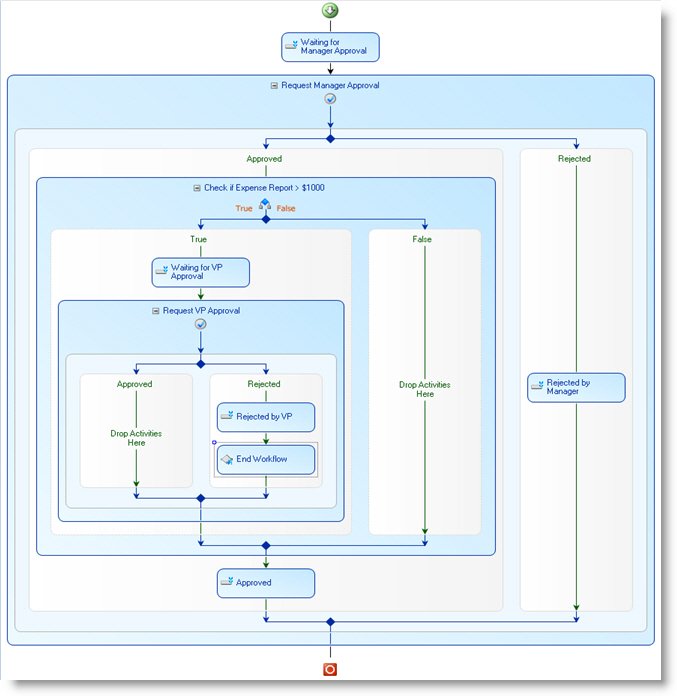 |
||