Troubleshooting World Clock & Weather
Whenever you see this error:
error: Create list location :: there are multiple root elements . Line 2, position 2
Check the other web parts on your page and either remove the World Clock and Weather web part or another web part that might be in conflict. We have often seen scenarios where customers will customize pages or web parts and when we they upgrade World Clock and Weather to a new release, errors will occur. One thing you can do is use the web parts maintenance page within SharePoint to see all the web parts that are on a particular page. There might be conflicts with different versions of JQuery or JavaScript.
See this topic for further details: Page hangs or does not open.
Page hangs or does not open
When the weather feed is not currently available from either MSN or Yahoo!, there are times when your page will hang on loading and you might feel as though your page has completely broken.
A quick and simple way to remove to the web parts that might be causing a page load issue is to look at the web parts maintenance page. To do this, add a string of characters to the end of the URL in your address bar
?contents=1
Example: http://CompanyName/sites/SitePages/default.aspx?Contents=1
This opens the Web Parts maintenance page showing you a list of all the web parts that are on the page so that you may delete any that are causing conflicts. Be aware of which web part you delete; this is a permanent action that you cannot undo! Typically older versions of web parts or web parts using JavaScript or JQuery code may be in conflict. By removing one at a time, you can determine the one causing the issue.
Error Log Files
Applies To
- Bamboo Products
- Windows SharePoint Services v3 and Microsoft Office SharePoint Server 2007
- SharePoint Foundation 2010 and SharePoint Server 2010
- SharePoint Foundation 2013 and SharePoint Server 2013—Standard Edition
- SharePoint Server 2016
While troubleshooting issues, the Bamboo support team may request a copy of the log files for your Bamboo product(s). Many licensing, functionality and access issue information is captured in the log files found in the BambooSolutions file folder.
This directory is located at C:WindowsTempBambooSolutions
The log files are named in this format: bsc_bamboo_{processID}.log
- where {processID} is the ID of the w3wp.exe process which was handling the request at the time of the error
NOTE: These files will be created on any farm server running the Microsoft SharePoint Foundation Web Application (on SharePoint 2010 or SharePoint 2013) or the Windows SharePoint Services Web Application (on SharePoint 2007).
To determine which servers on the farm run these services:
SharePoint 2007:
- Go to the page Central Administration > Operations > Servers in Farm
SharePoint 2010:
- Go to the page Go to the page Central Administration > System Settings > Manage Servers in this Farm
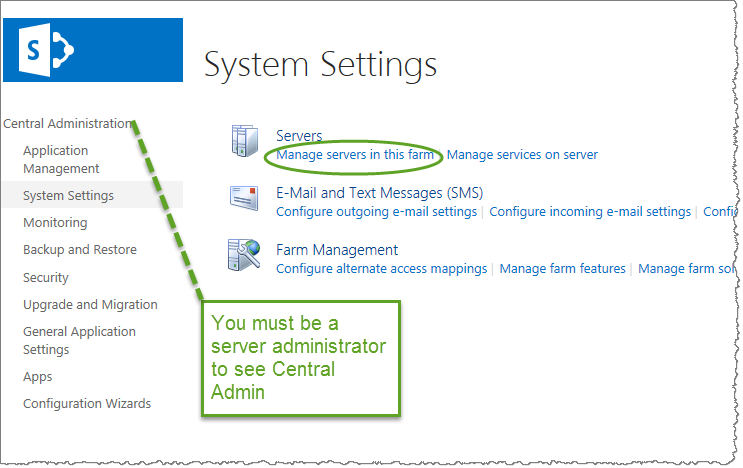 SharePoint 2013:
SharePoint 2013:
- Go to the page Central Administration > System Settings > Manage Servers in this Farm
There may be many log files. When reporting a problem to support, attach the most recent file(s) to your support ticket. If you know the time at which the error occurred, choose the file with the corresponding date/time.
Refer to Topology and Services in SharePoint Central Administration for a list of servers running this service. Learn more…
An error occurred while parsing EntityName
When you see errors on the World Clock and Weather web part, the first thing to look at is the error verbiage. You will see this particular error when something has changed to prevent your server from accessing the Internet:
**Error Message:
**CreateListLocation:: : An error occurred while parsing EntityName. Line 26, position 61.
World Clock and Weather needs to access the following external web service at either:
- https//weather.yahoo.com/
or
- http://weather.msn.com/
If your server is unable to access the Internet, you will not see the weather appear in your web part that is on your page.
NOTE: As of 11 December 2014, we began seeing issues with the weather feeds.
We released a patch to correct some of our code that syncs with the weather feeds. You can download the patch from our store here. This patch contains the following builds:
Both the MSN and Yahoo weather feeds are now working correctly in all three versions. If you continue having issues, be certain that you have the most recent versions on your site:
- SP2007 (R2.4.54)
- SP2010 (R2.4.58 – File Version 20.4.58)
- SP2013 (R2.4.66.2013 – File Version 20.4.66.2013)
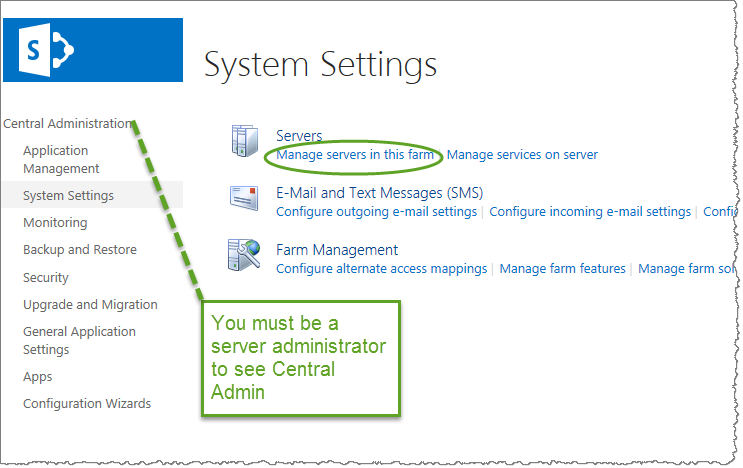 SharePoint 2013:
SharePoint 2013: