This view shows the organizational unit structure under the LDAP path configured in the tool pane for the Active Directory Services Settings.
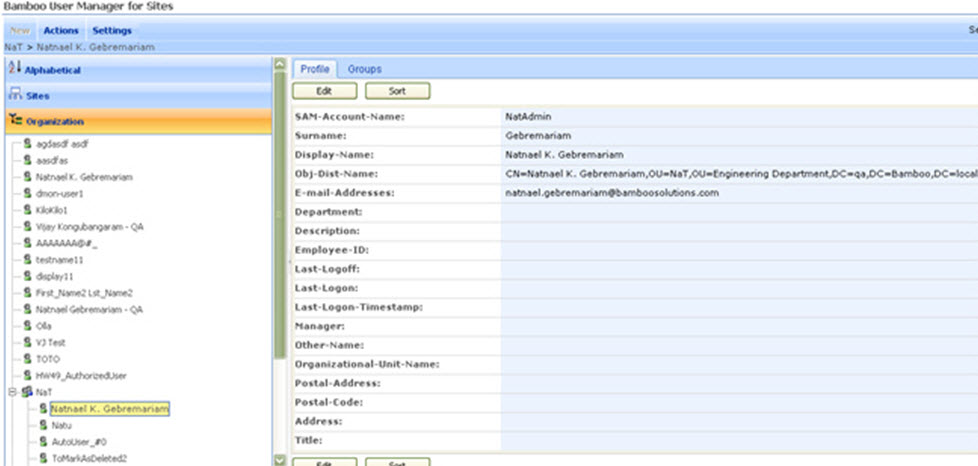
-
When you right-click a user name, you can:
- Delete the user from the site collection
NOTE: The delete action does not delete the user from the SharePoint User Profile database in order to retain the user’s history throughout SharePoint.
- Reset the user’s password
- E-mail the user
-
View the selected user’s profile and group membership in the right pane
- Edit the user’s profile data
- Sort the user’s profile data
- See the groups in which this user is a member when you click the Groups tab
See also: