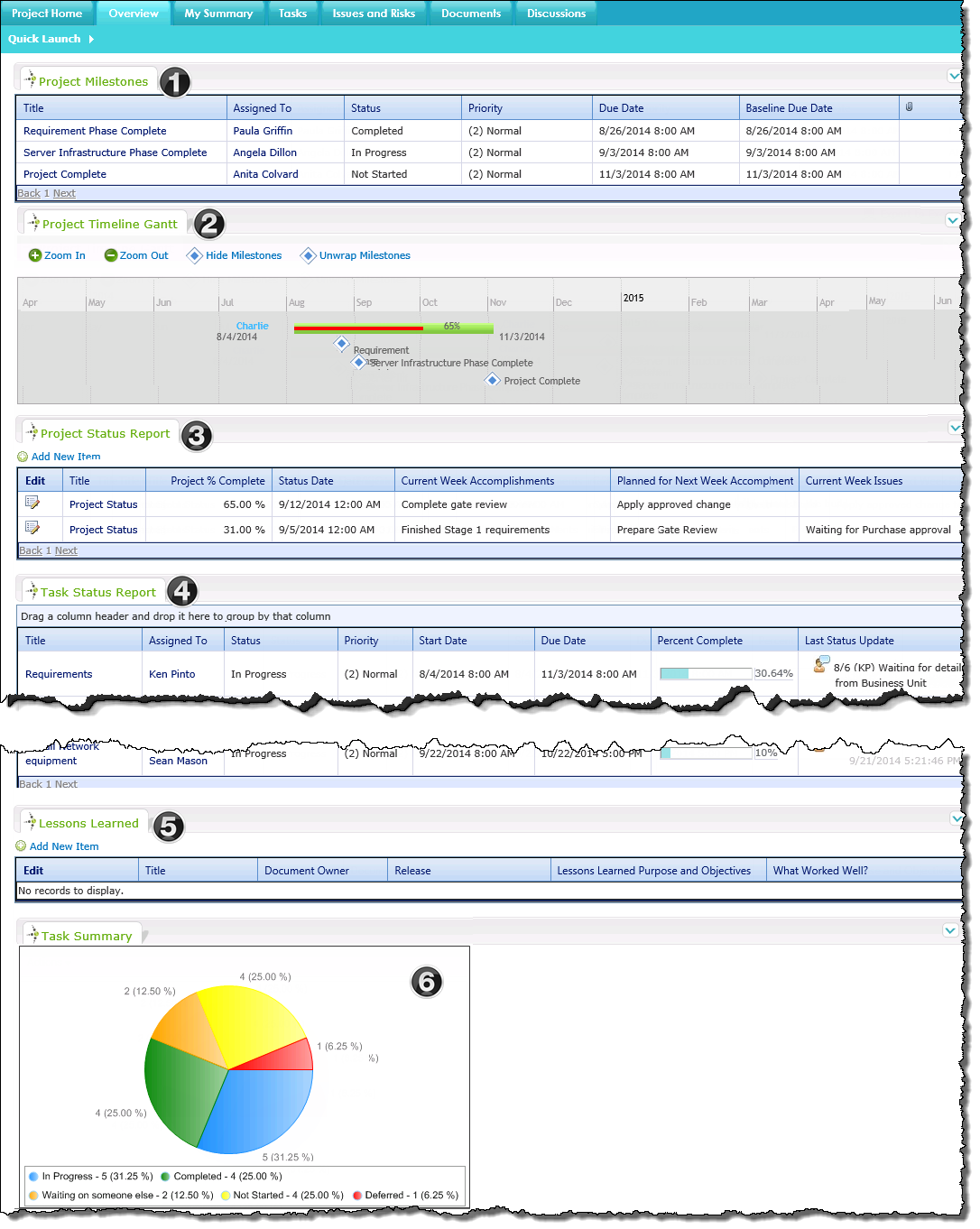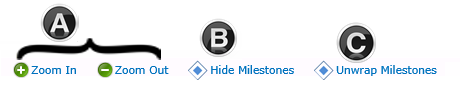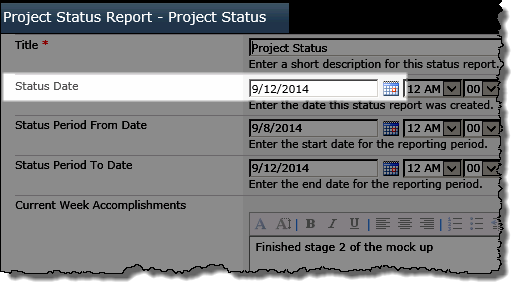PM Central Project – Overview Tab
The Overview tab on the project site provides users with the high level view of the project.
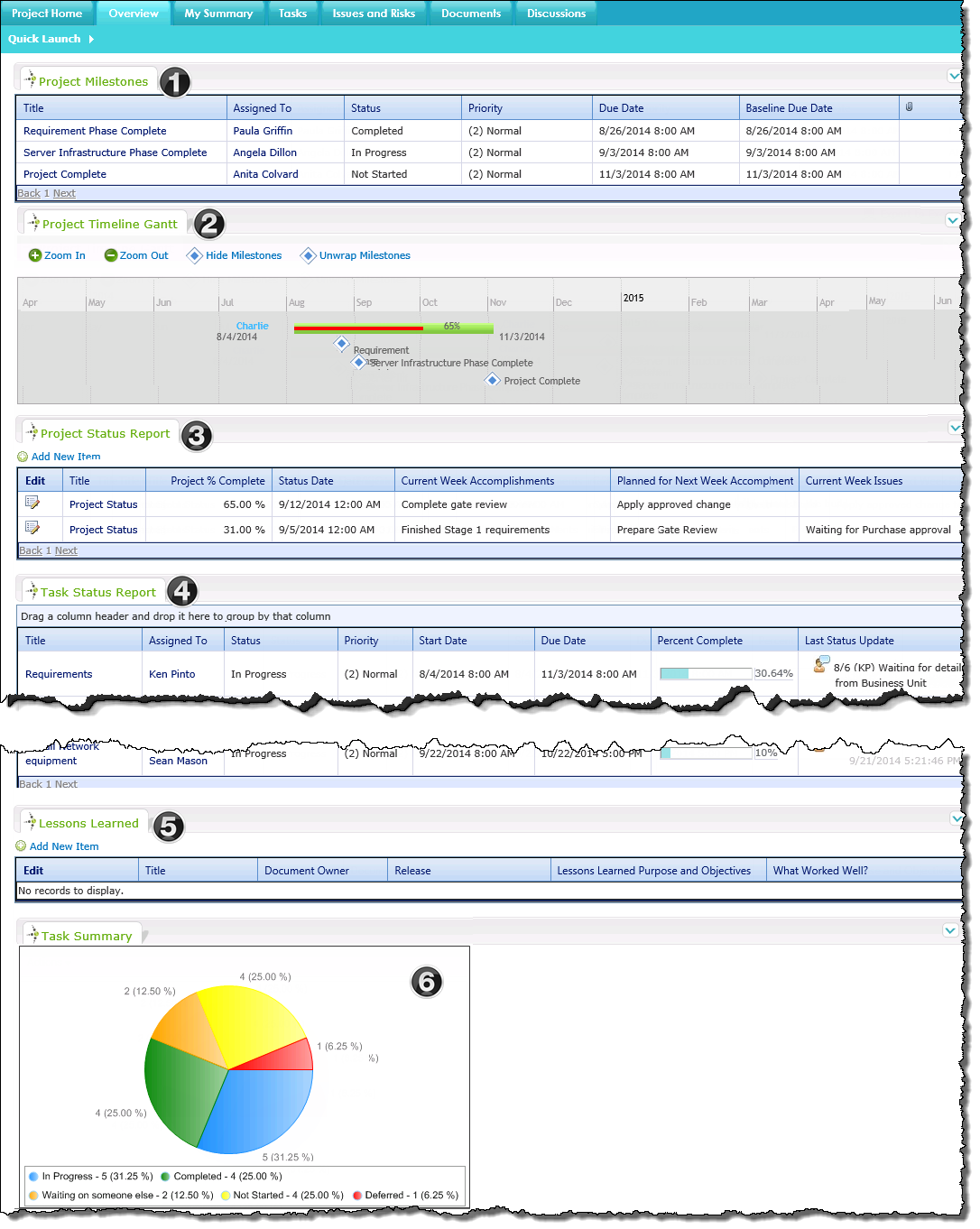
|
|
Name / Web Part |
Description |
| 1. |
Project Milestones
Bamboo Data Viewer Web Part |
Displays the Overview/Milestones view of the Tasks list.
 Baseline Due Date values will only display if a Schedule Tasks Baseline was created. Baseline Due Date values will only display if a Schedule Tasks Baseline was created.
|
| 2. |
Timeline Gantt
PM Central Custom Web Part |
The Timeline Gantt Web Part displays a summary of the project, showing the project timeline and project’s % complete.
Use the provided toolbar to modify the display: 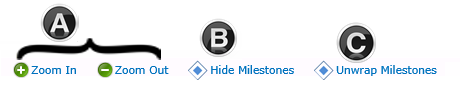
-
The default time scale in the Timeline Gantt is months. To change the scale, click Zoom In or Zoom Out in the toolbar menu.
-
Display project milestones by clicking the Show Milestones option. Click Hide Milestones to remove them from the Gantt.
-
Milestones are stacked vertically, or wrapped, by default. To display milestones horizontally, click Unwrap Milestones. To display them vertically again, click Wrap Milestones.
Milestones are stacked vertically, or wrapped, by default. To display milestones horizontally, click Unwrap Milestones. To display them vertically again, click Wrap Milestones.
Information on configuring the Timeline Gantt web part is available here
|
| 3. |
Weekly Project Status Reports
Bamboo Data Viewer Web Part |
The Weekly Project Status Reports display provides a view of the Project Status Reports with a Status Date within the last 30 days.
- Project Status Reports with a Status Date within 7 days of today that are associated with active projects will be displayed under the Overview tab of the portfolio,and applicable department sites
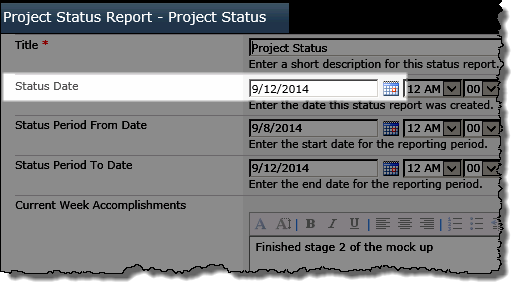
NOTE: Prior to PMC 4.3 only items with a Status Date within in 7 days would be displayed
|
| 4. |
Task Status Reports
Bamboo Data Viewer Web Part |
Displays all Tasks in the project Task’s list that do not have a status of Completed or Not Stated
-
Allows Project Managers to quickly read the contents of the lists Last Status Update column.
-
All Tasks with an active phase status that are associated with active projects will be rolled up and displayed under the Schedule tab of the portfolio, and applicable department sites.
|
| 5. |
Change Requests
Bamboo Data Viewer Web Part |
The Change Requests data view provides information regarding any change requests submitted for the project.
- All Change Requests associated with active projects will be rolled up and displayed under the Overview tab of the portfolio, and applicable department sites.
|
| 6. |
Lessons Learned
Bamboo Data Viewer Web Part |
Capture lessons learned by the project team as part of the project closeout or phase end.
- All Lessons Learned will be rolled up and displayed on the Lessons Learned page of the portfolio, and applicable department sites.
|
|