What version of Telerik Components are deployed by Bamboo Products?
The Q1 (2017) Cumulative Update for Bamboo products, released in April 2017, updates the Telerik version used in all Bamboo component products that use Telerik:
| Telerik Library |
Version deployed for SP2013/SP2016 |
Version deployed for SP2010 |
| Telerik.Web.UI |
2016.3.1027.45
(previously, version 2012.3.1016.35 was deployed) |
2016.3.1027.35
(previously, version 2011.2.915.35 was deployed) |
| Telerik.Web.UI.Skins |
2016.3.1027.45
(previously, version 2012.3.1016.35 was deployed) |
2016.3.1027.35
(previously, version 2011.2.915.35 was deployed) |
|
 IMPORTANT: The new Telerik assemblies are deployed from Bamboo.Framework.wsp. Some Bamboo component products may error if there are older and/or newer versions of Telerik assemblies in the SharePoint environment.
IMPORTANT: The new Telerik assemblies are deployed from Bamboo.Framework.wsp. Some Bamboo component products may error if there are older and/or newer versions of Telerik assemblies in the SharePoint environment.
To fix errors caused by multiple Telerik versions deployed on your SharePoint farm, add an assembly redirect in your web.config file for each web application. See an example below and refer to How to Add a web.config Modification Using PowerShell for details.
<configuration>
...
<runtime>
<assemblyBinding xmlns="urn:schemas-microsoft-com:asm.v1">
...
<dependentAssembly>
<assemblyIdentity name="Telerik.Web.UI" publicKeyToken="121fae78165ba3d4" culture="neutral" />
<bindingRedirect oldVersion="2012.3.1016.35" newVersion="2016.3.1027.45" />
</dependentAssembly>
</assemblyBinding>
</runtime>
...
</configuration>
Release Notes for Bamboo Premier
NOTE: Release Notes will open in a new browser tab
| WSSv3/MOSS |
SharePoint 2010 |
SharePoint 2013 |
| Release Notes |
Release Notes |
Release Notes |
Microsoft ended mainstream support for SharePoint 2007 in October 2012. See Microsoft’s Lifecycle Support Policy.
At that time, Bamboo stopped enhancements to our SharePoint 2007 product line, but continues to provide support and bug fixes to customers with active support contracts until October 2017. Previously purchased licenses will continue to function after October 2017, but support for these products will end, and no additional bug fixes will be provided beyond that time. Bamboo plans to cease selling new licenses and annual support contacts for its SharePoint 2007 products in October 2016 to ensure customers will be eligible to receive support for at least one year after purchase. |
Microsoft plans to end mainstream support for SharePoint 2010 in October 2015. See Microsoft’s Lifecycle Support Policy. At that time, we will stop any enhancements for our SharePoint 2010 product line but will continue to provide support and bug fixes for our SharePoint 2010 products to customers with active support contracts until October 2020. Previously purchased licenses will continue to function after October 2020, but support for these products will end, and no additional bug fixes will be provided beyond that time. Bamboo plans to cease selling new licenses and annual support contacts for its SharePoint 2010 products in October 2019 to ensure customers will be eligible to receive support for at least one year after purchase. |
Bamboo Solutions has also begun releasing Bamboo Apps to the SharePoint Store, for additional details, see the SharePoint Apps & Mobile products page where you can get the latest info about each of our Apps as they release to the Microsoft Store.
A separate installation package and license key is required for SharePoint 2013 deployment. For additional details, review the following knowledge base articles:
|
Understanding Bamboo Releases:
- Bamboo offers Trial, Basic and Premium support.
- Free Trial support expires after 30 days.
- For more information about Basic and Premium support, please see the Support Plans page.
- There may be a fee to upgrade from a major version to another.
See Also:
Overview of the new Bamboo product Logging
In April 2017, Bamboo released Bamboo.Logging v3.1.0.0 with the Q1 (2017) Cumulative Update of Bamboo component products.
In response to customer feedback the new logging version uses SharePoint ULS logs by default, instead of the the Bamboo logs. The main benefits of this change are:
- Bamboo Log files will not fill the C: drive on WFE servers. Previously, Bamboo products reported errors to proprietary log files located in C:WindowsTempBambooSolutions on each web front end server in the farm as described in Error Log Files.
- SharePoint administrators are very familiar with ULS logs and the ULS Log Viewer. When Bamboo products log to ULS, SharePoint administrators have one less set of logs to review.
- ULS log files can be more easily managed for size and archived, a feature that was not previously available for Bamboo logs.
Bamboo component products installed or upgraded after April 2017 will have the new Bamboo Logging deployed as part of the Bamboo.Framework.wsp solution, which is common to Bamboo products and globally deployed to the SharePoint farm.
 IMPORTANT:
IMPORTANT:
1) If you have multiple Bamboo products installed on your farm, some Bamboo log files may remain in C:/Windows/Temp/BambooSolutions until you upgrade all of the Bamboo products.
2) Bamboo applications (e.g., PM Central, Workflow Conductor, In/Out Schedule Board) will not have the new Bamboo Logging until their respective CU’s are available in Q2 2017.
Please note the following for the new scripts:
The script installs all the WSPs found in the installation folder, in alpha order
The install/upgrade script deploys to all content web apps. If you would prefer to deploy to a single web app, you can modify the script or deploy via Central Administration.
Uses Upgrade instead of Install for existing components.
For additional information about how to use the updated processes:
Installing using the updated install process
Upgrading using the updated process
Uninstalling using the updated process
Highlights of Bamboo Premier
 With a huge collection of customizable tools and components, Bamboo Premier is the simplest, most cost-effective way to expand your SharePoint environment beyond it’s out of the box limitations. Whether you’re looking to empower end-users and site owners with new functionality, or build a powerful line of business application with all the advantages of SharePoint, Bamboo Premier gives you a better way to do it with a single purchase. No matter what you’re trying to do in SharePoint, Bamboo Premier includes a smarter, faster way to do it. Aggregate data, build complex navigation systems, orchestrate context-sensitive alerts, or streamline everyday administration tasks with a full range of solutions that are ready to use with a click of the mouse.
With a huge collection of customizable tools and components, Bamboo Premier is the simplest, most cost-effective way to expand your SharePoint environment beyond it’s out of the box limitations. Whether you’re looking to empower end-users and site owners with new functionality, or build a powerful line of business application with all the advantages of SharePoint, Bamboo Premier gives you a better way to do it with a single purchase. No matter what you’re trying to do in SharePoint, Bamboo Premier includes a smarter, faster way to do it. Aggregate data, build complex navigation systems, orchestrate context-sensitive alerts, or streamline everyday administration tasks with a full range of solutions that are ready to use with a click of the mouse.
Bamboo Product Documentation
 Welcome to Bamboo Solutions Online Documentation! The links under “Browse by Type” take you to a landing page containing all the products within that category. If you prefer to go directly to a specific product, you have that option available under “Browse by Product Name” below. A third alternative is to use the Search tool in the upper right corner of the page. Learn more about our documentation.
Welcome to Bamboo Solutions Online Documentation! The links under “Browse by Type” take you to a landing page containing all the products within that category. If you prefer to go directly to a specific product, you have that option available under “Browse by Product Name” below. A third alternative is to use the Search tool in the upper right corner of the page. Learn more about our documentation.
IMPORTANT: The new Telerik assemblies are deployed from Bamboo.Framework.wsp. Some Bamboo component products may error if there are older and/or newer versions of Telerik assemblies in the SharePoint environment.
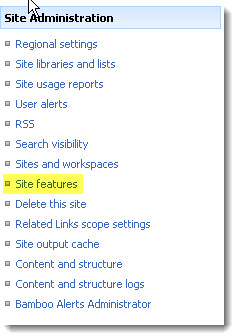
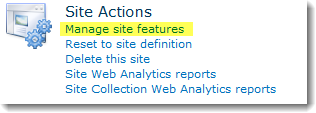
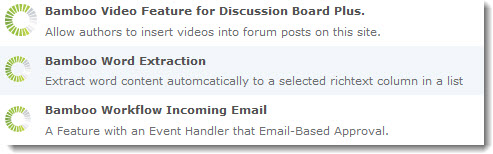
 With a huge collection of customizable tools and components, Bamboo Premier is the simplest, most cost-effective way to expand your SharePoint environment beyond it’s out of the box limitations. Whether you’re looking to empower end-users and site owners with new functionality, or build a powerful line of business application with all the advantages of SharePoint, Bamboo Premier gives you a better way to do it with a single purchase. No matter what you’re trying to do in SharePoint, Bamboo Premier includes a smarter, faster way to do it. Aggregate data, build complex navigation systems, orchestrate context-sensitive alerts, or streamline everyday administration tasks with a full range of solutions that are ready to use with a click of the mouse.
With a huge collection of customizable tools and components, Bamboo Premier is the simplest, most cost-effective way to expand your SharePoint environment beyond it’s out of the box limitations. Whether you’re looking to empower end-users and site owners with new functionality, or build a powerful line of business application with all the advantages of SharePoint, Bamboo Premier gives you a better way to do it with a single purchase. No matter what you’re trying to do in SharePoint, Bamboo Premier includes a smarter, faster way to do it. Aggregate data, build complex navigation systems, orchestrate context-sensitive alerts, or streamline everyday administration tasks with a full range of solutions that are ready to use with a click of the mouse. Welcome to Bamboo Solutions Online Documentation! The links under “Browse by Type” take you to a landing page containing all the products within that category. If you prefer to go directly to a specific product, you have that option available under “Browse by Product Name” below. A third alternative is to use the Search tool in the upper right corner of the page.
Welcome to Bamboo Solutions Online Documentation! The links under “Browse by Type” take you to a landing page containing all the products within that category. If you prefer to go directly to a specific product, you have that option available under “Browse by Product Name” below. A third alternative is to use the Search tool in the upper right corner of the page. 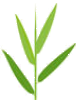 BROWSE BY PRODUCT TYPE
BROWSE BY PRODUCT TYPE






















































